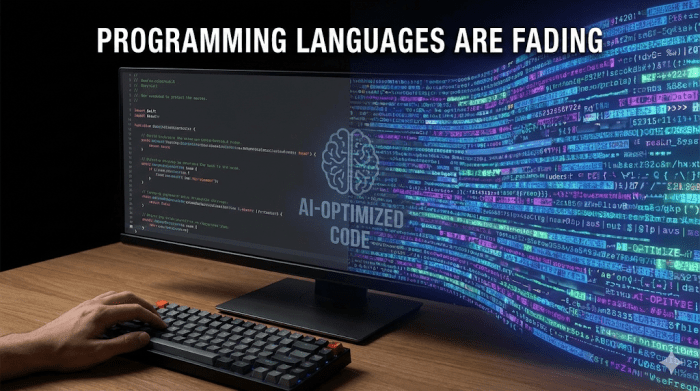TL;DR
- If AI writes, reads, and maintains most code, programming languages will evolve for machines, not humans.
- We may be the last generation that writes code meant to be read.
- The shift isn’t dramatic—it’s already happening in small, practical ways.
Steve Yegge and Gene Kim gave a talk recently about how IDEs are drifting toward irrelevance. Do yourself a favor and go watch it. They also revisit something Erik Meijer said years ago: we might be the last generation that ever types code. Back then it sounded bold. Today it feels… reasonable.
I’ve been coding for more than forty years. For most of that time, the rule was simple: write code for other developers and for your future self. The computer doesn’t care.
But while building two new apps with Claude Code and Codex, something shifted. After adding a batch of features, my old instinct kicked in: time to refactor, clean up, make it readable. Except—readable for whom?
I wasn’t reading the code. AI wrote it, tested it, explained it, refined it. My job was to describe what I needed.
So I tried an experiment.
I asked the AI to write code optimized not for humans, but for itself.
The result looked like a compressed, almost-obfuscated form of JavaScript—dense, compact, efficient for token limits, context windows, and parsing. In other words: code shaped for a machine, not a human eye. And it worked beautifully.
That felt like a small preview of what’s coming. If AI becomes both the producer and consumer of most code, why would programming languages stay optimized for us? They’ll tilt toward forms that machines can parse, transform, and reason about efficiently. We may still “decompile” them for understanding, but the native form won’t be written with human readability in mind.
This doesn’t mean human coding disappears. There will always be people who write software the way watchmakers build watches—slowly, deliberately, for the craft of it. But the center of gravity is shifting.
More on this soon. The interesting question isn’t whether programming languages are dying—it’s what they’re becoming when humans aren’t the primary audience anymore.